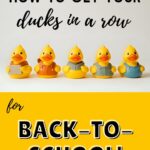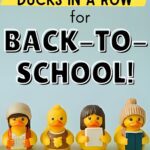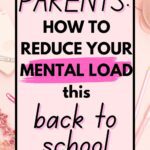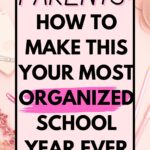This year as you start your back-to-school prep, here are my top 5 digital planning tips. By spending just a small amount of time in advance organizing your family calendar, doing life admin, and digital planning your kids’ activities, you will reduce stress and enjoy the peace that comes with a good plan. Let’s jump in!
1. Plan your kids’ extracurricular activities for the school year
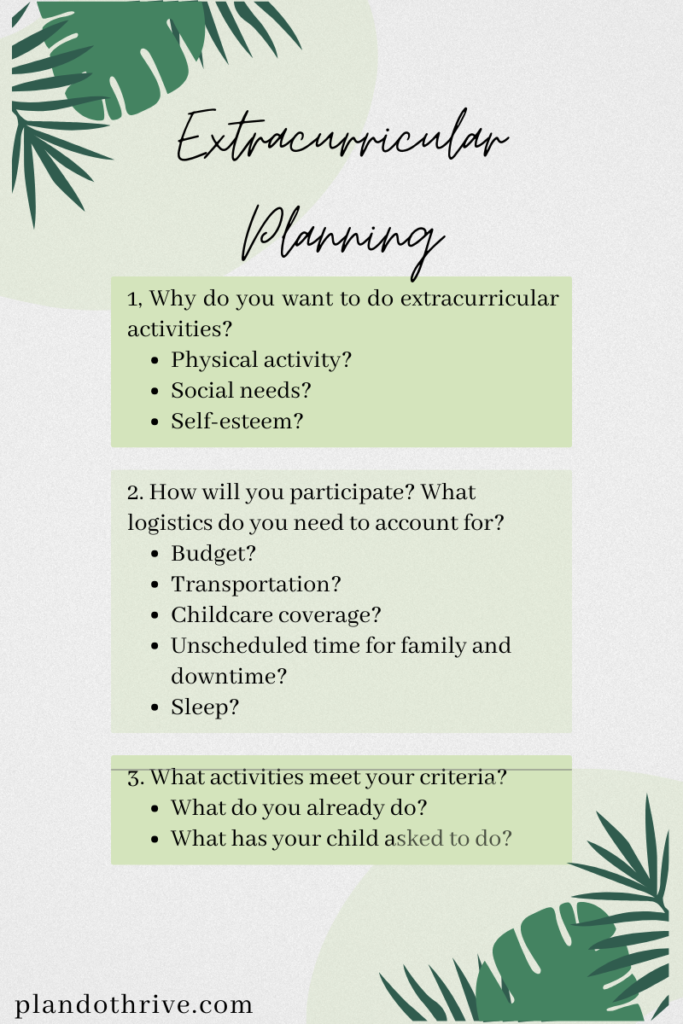
After your work schedule and the kids’ school schedule, the biggest impact on family life and logistics are your kids’ extracurricular activities. The number of activities and time commitment throughout the week; travel time and distance make the backbone of your family schedule as a whole. With each season and school year comes the opportunity for a refreshed schedule, and I encourage you to take advantage of it.
Before you click “register” on anything, take a step back and consider the “why” and the “how” for your child’s extracurricular activities. Because this is a decision for your whole family, and it comes down to designing the life you want to lead. Not to get too dramatic!
Check out the full guide: How to create the best extracurricular schedule for your family. The guide will walk you through:
- How to determine what you value in an extracurricular: physical activity, social needs, self-esteem?
- How to determine your logistical parameters, including budget, transportation, leaving unscheduled and family time throughout the week, and prioritizing sleep
- How to find activities that meet your criteria
- The planning template I created for my family to plan these activities, which you can make a copy of – shortcut here
For further reading on designing your family life with school-aged children, I recommend Emily Oster’s book The Family Firm.
2. Get your family calendar in order
Next, it’s time for you and your partner to get your family Google Calendar in order. This will streamline your day-to-day and allow you to plan your days and weeks accurately and realistically.
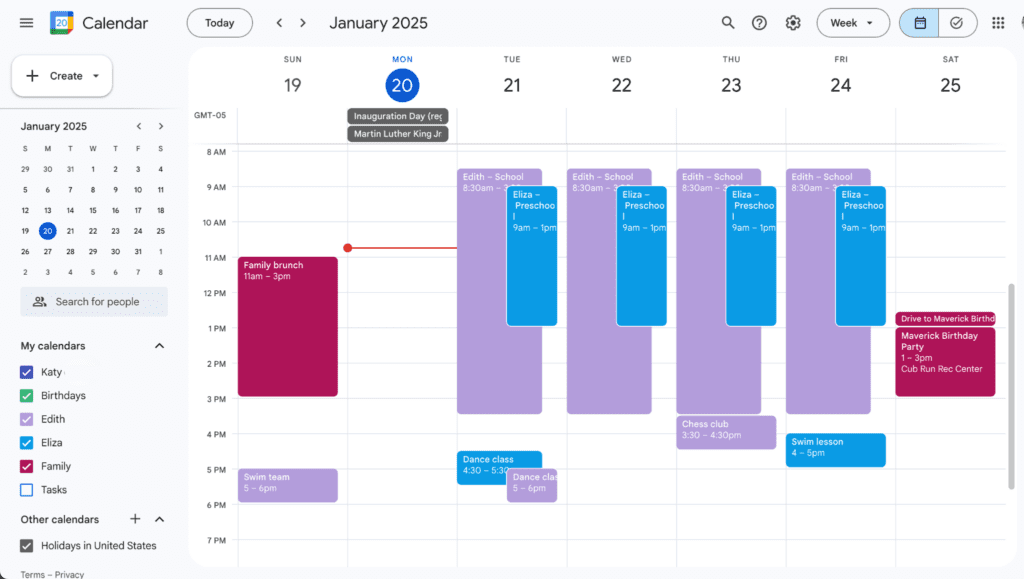
Getting your calendar in order includes:
- Committing to using Google Calendar as your source of truth, with every device-wielding member of the family keeping relevant events completely up-to-date. You can still keep a physical calendar – I have a whiteboard calendar on our refrigerator – but it is merely a reflection of the information that is housed in Google Calendar.
- Add travel time to your calendar to show not only what practices, appointments, and events your family needs to attend, but the driving or other commuting time to get there. Here’s how to add travel time to any Google Calendar event.
- Bulk upload events to your family calendar from sports and other activities. Learn how to bulk upload these events, even if the source is an email, webpage, or pdf (magic!)
- Add other important dates to your family calendar while you’re at it, like elections, tax due dates, summer camp registration opening dates, and school holidays. As soon as you know about any events or deadlines like this, be sure to add them to your calendar so you can plan accordingly. Here are 27 common events you should keep track of.
3. Plan your back-to-school shopping
I recently shared this guide for Back-to-School shopping while boycotting Amazon, Walmart, and Target. As I considered my first year of preparing for back-to-school without these retailers (who are experts at just making it so easy, alas), I reconsidered my approach to getting school supplies. To avoid waste and save money, think about:
- Scouring your home for supplies you can re-use, like scissors, pencil boxes, headphones, lightly used folders, etc.
- Asking in community groups like Buy Nothing and Freecycle
- Shopping secondhand on Ebay, Facebook marketplace, Mercari (link gets you $10), or thrift stores
- Purchasing from independent brick-and-mortar stores, Bookshop.org, and other more ethical options instead of Walmart, Amazon, or Target.
More tips and lots of recommendations for alternative retailers in the back-to-school ethical shopping guide.
4. Start – or up-level – meal planning for less stress & more savings
The last thing you need on busy school nights is to figure out what’s for dinner. I have meal planned for years, and it has absolutely freed up mental space and stress.
Here’s my process, using this template in Notion. The template includes a recipe generator, kitchen inventory, a shopping list that you can pull up in the grocery store, and a calendar-based meal plan that you can use weekly or monthly, however makes sense to you.
Here’s what I recommend:
- Update your kitchen inventory to reflect what you have in your kitchen right now. This will take some legwork the first time, but is easy to maintain after that.
- Use the recipe generator to suggest meals with what you have on hand. Use these in your meal plan.
- Fill in the gaps in your meal plan to cover breakfast, school lunches lunch, dinner, and snacks. Include leftover nights, or if that’s unappealing to you then rebrand it to “prepped meal” nights or “smorgasboard” nights. Additionally, leave space in your plan to freestyle with whatever uncooked ingredients are left. I typically plan 4-5 nights of cooking, one night of a snack dinner with a movie, and 1-2 nights of using up whatever’s left in the kitchen, whether it’s already cooked or an ingredient. You can also build in efficiencies, like having the same side dishes with different main dishes.
- Add ingredients to your shopping list and then head to the store.
Here’s a walkthrough of that in video form:
You can grab your copy of the template here.
5. Offload any life admin that’s taking up mental space
Back-to-school season means lots of to-do’s and new information being thrown at parents. It’s a good time to refresh how you deal with that kind of life admin information.
First, use the reminders app on your phone to remember to do things. You may already use it for recurring to-do’s, like taking a medication or bringing the trash to the curb. However, I found a huge mental load lifted when I started using it to allow my mind to temporarily forget things, until my reminder went off later. Things like:
- Replying to a text to a friend to coordinate a playdate, when I got the text in the middle of making dinner and can’t check my calendar yet
- Moving clothes to the dryer – seriously!
- A reminder I set in the spring for two weeks before school starts to have the kids try on their dance shoes and see if they still fit or if we need to get new ones for the school year
- Fall activity registration opening dates
- Reminders of things to put in the car before you leave for an event – I set these as I think of things, and have the reminder go off an hour or two before it’s time to depart
- Reminders to call our pediatrician’s office to make the kids’ well appointments when the schedule opens 3 months prior
- Etc.!
Here’s a more detailed guide on how to get the most out of Reminders to lighten your mental load.

Second, use the notes app on your phone for everything else. I recommend creating notes for gift ideas, shopping lists, and routines. I have one for the last date I swapped out my contact lenses, and another where I write down the names of kids and parents from our swim team (so many to learn!) Here are the top 5 notes to create right now to clear up mental space.
Next up: check out the eco-friendly school supply shopping guide and 19 tech tips for parents.
Cheers to a great school year for you and your family!
What are your favorite back-to-school tips to make this time of year less stressful?