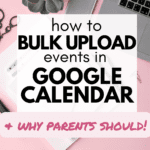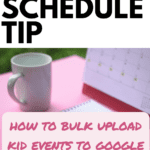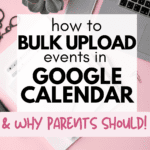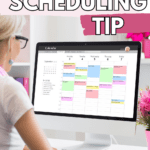Here’s a simple organization tip for families: you can bulk add events to Google Calendar.
I believe that a well-managed Google Calendar is the core for family organization, including creating the perfect extracurricular schedule for your kids and sharing the mental load with your partner. For that to work, though, it has to be your infallible source of truth. Every single time-bound event for every member of your family needs to be on that calendar.
This can be a pain when you get schedules containing unwieldy lists of events from your child’s school, sport, or extracurricular activities on paper, in PDF, or listed in emails or on websites.
This is where Google Calendar bulk upload comes in. It’s one of my favorite Google Calendar hacks for parents. Here’s how to do it the regular way, followed by a shortcut using one of my favorite digital tools.
How to bulk upload Google Calendar events for your kids’ extracurriculars
Take a look at the list of events you need to add to your calendar.
If the events are recurring – that is, the same time and place every week or in an otherwise predictable pattern – then you should create one event and using the recurring feature.
However, for things like sports and performance schedules or a list of civic and school events for the year, the timing and locations often vary. In that case, you will want to bulk add events to Google Calendar.
Here’s how to do it:

- Create a .csv file in Excel or create a Google Sheets doc that you will later export as a .csv.
- Create a header row to label your events. The first two of these are required, the rest are optional:
- Subject
- (Required) The name of the event
- Example: Swim Meet
- Start Date
- (Required) The day of the event, or first day if it is multiple days
- Example: 06/28/2025
- Start Time
- The time the event begins
- Example: 8:00 AM
- End Date
- The last day of the event (or same day if it is a one-day event)
- Example: 06/28/2025
- End Time
- The time the event ends
- Example: 12:00 PM
- All Day Event
- Whether the event is an all-day event. If it’s an all-day event, enter True. If it isn’t an all-day event, enter False.
- Example: False
- Description
- Description or notes about the event
- Example: “Check lineup to see events swimming.”
- Location
- The location for the event
- Example: “Liberty Tree Pool, 1234 Main Street”
- Private
- Whether the event should be marked private. If it’s private, enter True. If it isn’t private, enter False.
- Example: True
- Subject
- Then, add all of your events as rows in your spreadsheet. If you’re working in Google Sheets, follow by exporting your file as a .csv.
- Open Google Calendar, click Settings, and click “Import & Export”
- Select your .csv file and the calendar you want to add the events to.
This is a simple way to get that whole school year or season on the calendar.
An even easier way to add your schedule to Google Calendar
While the method above works well, it can be a little tedious. If you want to shortcut, you can use this tool I created in Coda that automatically formats and syncs your events to your Google Calendar, straight from the text format. Try it out here: Coda Doc Easy School Events to Google Calendar.

New to Coda? You’re going to love it. It’s like your favorite doc, calendar, spreadsheet, and task planner merged and added automations. Get ready to get addicted!
What schedule do you need to add to your Google Calendar?